Changelog (iOS) — 0.8.6
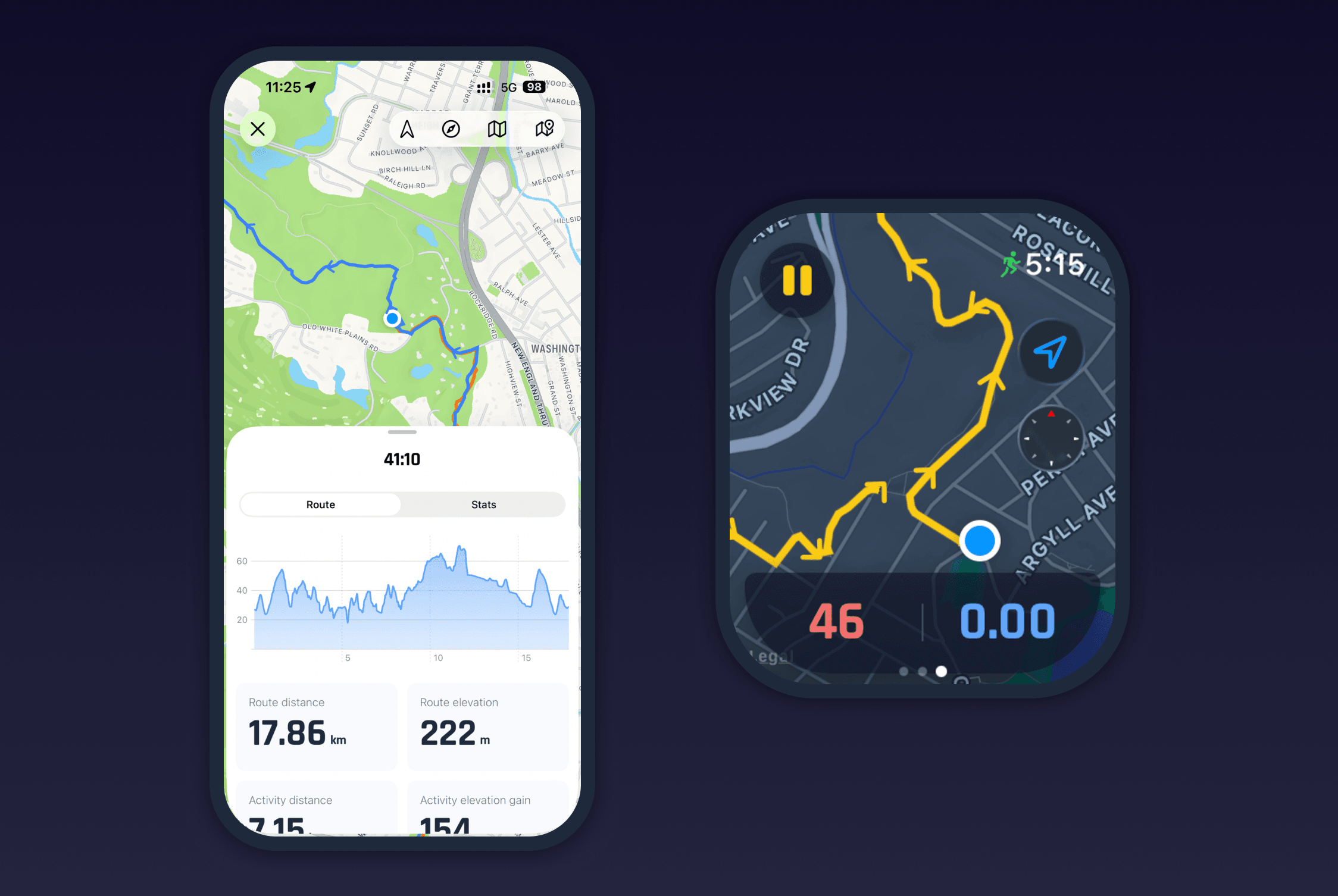
Route directions
Added route direction indicators (chevrons) across the app:
Routes now clearly show the intended direction in all views.
Visible in live route maps, activity details, and route detail views on both phone and watch.
Makes it easier to follow or review the exact flow of a route.
New live map features
Live map now follows your heading automatically using the phone’s compass.
After 10 seconds of inactivity, the map recenters automatically to help keep routes in view.
Added toolbar buttons to recenter the map manually and toggle heading-follow mode.
Introduced a new route tab in the live activity view (visible only if a route is selected), moving the elevation chart into this tab for a cleaner layout.
Bug fixes & improvements
Activities now track and display pause count; improved end-of-activity handling removes the unnecessary pause event that occurred when stopping manually.
Added new TRIMP preference setting: If normalized TRIMP is available and set as preferred, it will be displayed throughout stats and charts; otherwise, the default TRIMP value is used.
Activity and route deletions are now handled optimistically with immediate feedback and smoother UI without getting stuck in rare cases.
Fixed heart rate chart for indoor/non-distance activities after recent redesign.
Fixed a critical issue that could cause the app to be killed when sent to background, even during live activities.
Fixed a memory bug that left stale data in memory; state now resets correctly when preparing or starting a new activity.